When Main Waste Ink Pad Counter or Platen Pad Counter overflows – Canon printer will show such Error Support Codes:
– Error Support Codes: [5B00], [5B02], [5B03] – Main ink absorber is full (black)
– Error Support Codes: [5B04], [5B05] – Main ink absorber is full (color)
– Error Support Code: [5B12], [5B13] – Platen ink absorber is full (home)
– Error Support Code: [5B14], [5B15] – Platen ink absorber is full (away)
When this errors occur, the printer is blocked and can not be used until waste ink counters will be reset.
This errors occur because the waste ink absorber is full. This error occurs because every time the printer is turned on or starts printing, the pump will suck ink from the ink tank to flow to the print head, and ensure the print head is ready to use. The process of suctioning ink from the ink tank to flow to the print head, results in waste ink being collected in the waste ink absorber
To reset this error and solve the problem – You have to use newest Canon Service Tool version V6100.
Canon ST V6100 download




 August 9th, 2023
August 9th, 2023  John
John 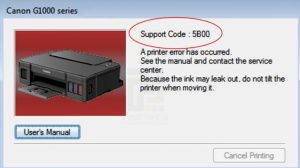
 Posted in
Posted in