The ZIP files are files that have been compressed to reduce the space they consume on the hard drive.
When you extract files from a zipped archive, a new folder with the same name will be created which contains the files.
1. Right-click the zipped file.
2. Choose “Extract All…” (an extraction wizard will begin).
3. Click [Next >].
4. Click [Browse…] and navigate to where you would like to save the files.
5. Click [Next >].
6. Click [Finish].




 April 27th, 2022
April 27th, 2022  John
John 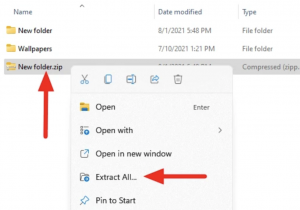
 Posted in
Posted in