This document describes how to enable installation of applications from sources other than the Mac App Store on Mac OS 10.8 (Mountain Lion).
Background:
By default, Mac OS 10.8 only allows users to install applications from ‘verified sources.’ In effect, this means that users are unable to install most applications downloaded from the internet or stored on physical media without receiving the error message below:
“wicreset” can’t be opened because it is from an unidentified developer
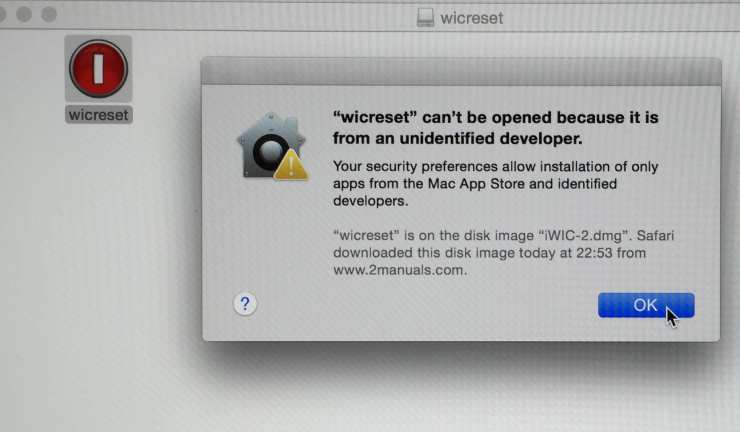
Users can follow the directions below to prevent this error message from appearing in one of two ways:
– Changing Gatekeeper’s settings—this is useful for users who download a lot of programs that are not from ‘verified sources.’
– Manually allowing individual applications to launch—this is the best method for users who do not want to change the global setting to allow all applications to run.
For detailed instructions read here – here




 March 26th, 2015
March 26th, 2015  John
John  Posted in
Posted in