Like so many other products, all Epson consumer ink jet products have a finite life span due to component wear during normal use. At some point, the product will reach a condition where either satisfactory print quality cannot be maintained or components have reached the end of their usable life. This is the normal product life cycle for highly mechanical devices like printers. This message is a warning that certain parts have reached the end of their usable life and that your printer will no longer work until it is serviced.
Waste Ink Pads are actually a number of porous pads in the printer that collect, distribute, and very importantly contain the ink that is not used on printed pages (Waste Ink).
Waste Ink is collected by these pads during the initial setup of the product, during cleaning cycles and when printing borderless photographs.
Some high volume users or those who use the printer for many years with CISS installed may receive the message about ink pads saturated before other components reach the end of their usable life.
In this case you have to reset the waste ink counter and replace waste ink pads if they are full of ink. Many users install waste ink container outside the printer and connect it to waste ink tube. So, now waste inks are collected in outside waste ink container but not in waste ink pads inside the printer. You can easy clears this waste container in any time.
So now You can service Your printer by Yourself and save a lot of money and dont waste Your time to going to service center and waiting for service.
Download WIC Reset utility and see video tutorial how to reset the Waste ink Counters in few clicks:




 October 29th, 2014
October 29th, 2014  John
John 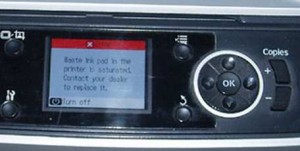
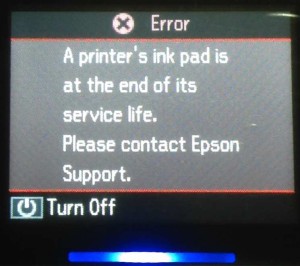
 Posted in
Posted in