From time to time, Epson releases new versions of their printers firmware.
Default printer settings have automatic updates ON and firmware updates occur without the user even knowing that it has taken place.
These updates often have no benefit to the end user and are simply done to combat the use of generic cartridges by making them unrecognisable by the printer once the update has been installed.
It is still highly recommended that you disable automatic updates of the printer software.
Right-click the product icon in the Windows taskbar to reveal the menu, then choose Software Update Settings.
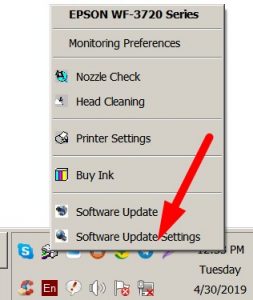
Set all update frequencies to Never.

Be sure to repeat this on all Windows computers that have the printer software installed.




 April 30th, 2019
April 30th, 2019  John
John  Posted in
Posted in